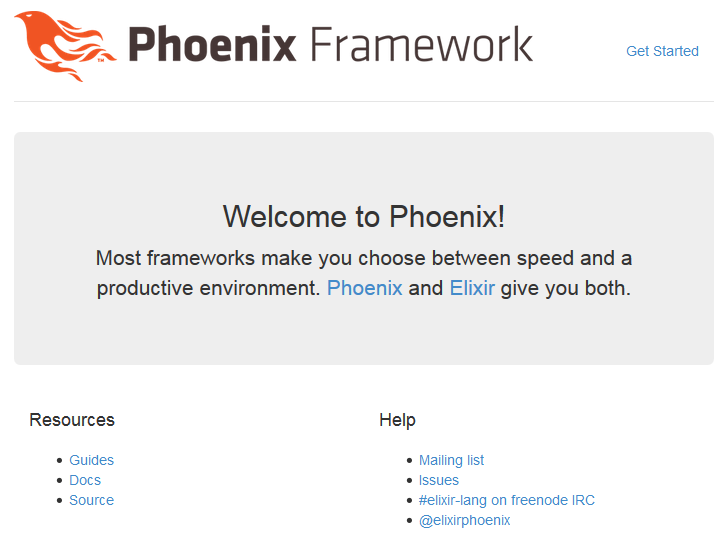いきなりエラー。どうやら社内プロキシが邪魔して、社外のネットワークにつながらないらしい。
$ mix local.hex
** (Mix) Could not access url https://s3.amazonaws.com/s3.hex.pm/installs/list.csv,
error: {:failed_connect, [{:to_address, {'s3.amazonaws.com', 443}},
{:inet, [:inet], :econnrefused}]}
ネットワークが繋がる環境で、気を取り直してもう一度。
$ mix local.hex
すると、ホームディレクトリ下に .mix/archives/hex.ez というファイルがダウンロードされる。
$ mix archive.install https://github.com/phoenixframework/phoenix/releases/download/v0.13.1/phoenix_new-0.13.1.ez
すると、先程と同じディレクトリに .mix/archives/phoenix_new-0.13.1.ez というファイルがダウンロードされる。
そして、プロジェクトを作成。
$ mix phoenix.new hello_phoenix --database mysql
※ここでプロジェクト名を HelloPhoenix としたら怒られた。命名規則があるのか調査中。
$ mix phoenix.server [error] Could not start watcher "node", executable does not exist
nodeがないと怒られるので、nodejsのサイトでダウンロード。
再度実行。
$ mix phoenix.new hello_phoenix * creating hello_phoenix/config/config.exs * creating hello_phoenix/config/dev.exs * creating hello_phoenix/config/prod.exs * creating hello_phoenix/config/prod.secret.exs * creating hello_phoenix/config/test.exs * creating hello_phoenix/lib/hello_phoenix.ex * creating hello_phoenix/lib/hello_phoenix/endpoint.ex * creating hello_phoenix/priv/static/robots.txt * creating hello_phoenix/test/controllers/page_controller_test.exs * creating hello_phoenix/test/views/error_view_test.exs * creating hello_phoenix/test/views/page_view_test.exs * creating hello_phoenix/test/support/conn_case.ex * creating hello_phoenix/test/support/channel_case.ex * creating hello_phoenix/test/test_helper.exs * creating hello_phoenix/web/controllers/page_controller.ex * creating hello_phoenix/web/templates/layout/application.html.eex * creating hello_phoenix/web/templates/page/index.html.eex * creating hello_phoenix/web/views/error_view.ex * creating hello_phoenix/web/views/layout_view.ex * creating hello_phoenix/web/views/page_view.ex * creating hello_phoenix/web/router.ex * creating hello_phoenix/web/web.ex * creating hello_phoenix/mix.exs * creating hello_phoenix/README.md * creating hello_phoenix/lib/hello_phoenix/repo.ex * creating hello_phoenix/test/support/model_case.ex * creating hello_phoenix/.gitignore * creating hello_phoenix/brunch-config.js * creating hello_phoenix/package.json * creating hello_phoenix/web/static/css/app.scss * creating hello_phoenix/web/static/js/app.js * creating hello_phoenix/web/static/vendor/phoenix.js * creating hello_phoenix/priv/static/images/phoenix.png
Fetch and install dependencies? [Yn] Y
* running npm install
* running mix deps.get
We are all set! Run your Phoenix application:
$ cd hello_phoenix
$ mix phoenix.server
You can also run it inside IEx (Interactive Elixir) as:
$ iex -S mix phoenix.server
インストラクションに記述してあるように下記でサーバを起動する。
$ cd hello_phoenix $ mix phoenix.server
ブラウザを起動して、http://localhost:4000/ を開くと下記画面が表示される。