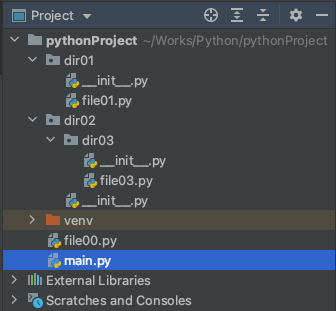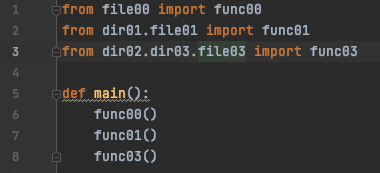\c databasenamePostgreSQL DB変更
PostgreSQL start/stop/restart(Mac)
$brew services start postgresql
$brew services stop postgresql
$brew services restart postgresqlPostgresql でユーザ作成
postgres=# create user ***_user with password '******';
CREATE ROLE
postgres=# grant all privileges on database ***_db to ***_user;
GRANTpostgres ユーザで操作する。
$ psql postgres
psql (14.8 (Homebrew))
Type "help" for help.
postgres=#
PostgreSQL の再起動(Mac)
$ brew services restart postgresql
Warning: Formula postgresql was renamed to postgresql@14.
Stopping `postgresql@14`... (might take a while)
==> Successfully stopped `postgresql@14` (label: homebrew.mxcl.postgresql@14)
==> Successfully started `postgresql@14` (label: homebrew.mxcl.postgresql@14)Dockerfile mysql:8.0
FROM mysql:8.0
ENV MYSQL_DATABASE=project \
MYSQL_USER=root \
MYSQL_PASSWORD=root \
MYSQL_ROOT_PASSWORD=root \
TZ=Asia/Tokyo
COPY my.cnf /etc/mysql/conf.d/my.cnf
RUN chmod 644 /etc/mysql/conf.d/my.cnfDockerfile python3.9-buster
FROM python:3.9-buster
COPY . /project/
RUN apt-get update -y
RUN apt-get install -y libmariadb-dev gcc libc-dev cron vim
WORKDIR /project/backend
RUN pip install --trusted-host pypi.python.org -r requirements.txt
#CMD ["uvicorn", "project:app", "--host", "0.0.0.0", "--reload"]
Fatal error: require(): Failed opening required ‘C:\xampp\htdocs\ec-cube4\var\cache\prod/doctrine/orm/Proxies\__CG__EccubeEntityMasterWork.php’
EC Cube4で、管理画面とユーザ画面ともに、表題のエラーが発生した。キャッシュをクリアしようと思ったが、管理画面がこのような状態なので、にっちもさっちも行かなくなった。そこで、コマンドラインからキャッシュをクリアする。
>php bin/console cache:clear\bin\console’ は、内部コマンドまたは外部コマンド、 操作可能なプログラムまたはバッチ ファイルとして認識されていません。
PHPコマンドとして、php から実行すること。
>php bin/console c:c